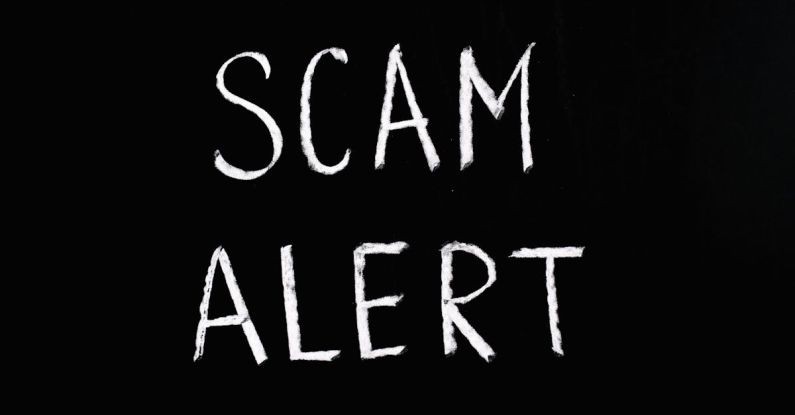
In today’s digital world, phishing scams have become increasingly prevalent, targeting individuals and businesses alike. These fraudulent attempts to obtain sensitive information, such as usernames, passwords, and credit card details, can have serious consequences if not identified and avoided. To protect yourself and your personal information, it is crucial to understand how to recognize and steer clear of phishing scams.
Recognizing Phishing Emails
Phishing scams often begin with an email that appears to be from a legitimate source, such as a bank, online retailer, or government agency. These emails typically contain urgent messages that prompt you to take immediate action, such as verifying your account details or updating your password. However, there are several red flags to watch out for that can help you identify a phishing email:
– Check the sender’s email address: One of the most common signs of a phishing email is a suspicious sender’s email address. Be wary of emails that come from unfamiliar or slightly altered addresses that mimic legitimate ones.
– Look for spelling and grammar errors: Phishing emails often contain spelling and grammar mistakes that can give away their fraudulent nature. Legitimate organizations typically have professional communication standards.
– Be cautious of urgent or threatening language: Phishing emails often use urgent or threatening language to create a sense of panic and prompt you to act quickly without thinking. Take a moment to pause and evaluate the email before clicking on any links or providing any information.
Avoiding Phishing Websites
Phishing scams may also lead you to fraudulent websites that mimic the appearance of legitimate sites to trick you into entering your personal information. To avoid falling victim to these scams, keep the following tips in mind when navigating the web:
– Check the website’s URL: Before entering any sensitive information, double-check the website’s URL to ensure that it matches the official website of the organization. Phishing websites may have slight variations or misspellings in the URL.
– Look for secure connections: Legitimate websites use encryption to secure your data. Look for “https://” at the beginning of the URL and a padlock icon in the address bar to verify that the connection is secure.
– Avoid clicking on suspicious links: If you receive an email or message with a link that seems suspicious, refrain from clicking on it. Instead, hover your mouse over the link to preview the URL and ensure that it directs you to a legitimate website.
Protecting Your Personal Information
In addition to being vigilant when it comes to identifying phishing scams, there are proactive steps you can take to protect your personal information and minimize the risk of falling victim to fraud:
– Enable two-factor authentication: Two-factor authentication adds an extra layer of security by requiring a second form of verification, such as a code sent to your phone, when logging into your accounts.
– Keep your software up to date: Regularly update your operating system, antivirus software, and web browsers to patch any security vulnerabilities that could be exploited by cybercriminals.
– Educate yourself and others: Stay informed about the latest phishing techniques and share this knowledge with friends, family, and colleagues to help them stay safe online.
By remaining vigilant, staying informed, and following these tips, you can protect yourself from falling prey to phishing scams and safeguard your personal information in an increasingly digital world. Stay alert, trust your instincts, and always verify the legitimacy of any requests for sensitive information before taking action. Your vigilance is key to staying safe and secure online.





