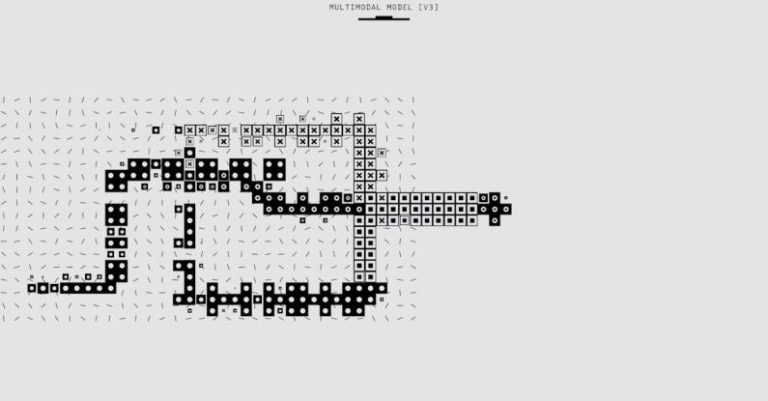In today’s fast-paced digital world, where attention spans are short and patience is limited, website load times can make or break user experience. Images play a significant role in the loading speed of a website, and optimizing them can greatly enhance the overall performance. In this article, we will delve into the best practices for optimizing images to ensure faster load times, ultimately leading to improved user satisfaction and retention.
Understanding Image Formats
Before diving into the optimization techniques, it is crucial to understand the different image formats commonly used on websites. The most common formats are JPEG, PNG, and GIF. Each format has its own characteristics and best use cases.
JPEG is ideal for photographs and images with complex colors and gradients, as it offers high compression rates without compromising quality. PNG, on the other hand, is perfect for images with transparency or text overlays, as it supports lossless compression. GIF is mainly used for simple animations and graphics due to its limited color palette.
Choose the Right Image Dimensions
One of the key factors that impact image load times is the dimensions of the image itself. Uploading images that are larger than necessary not only consumes extra bandwidth but also slows down loading speed. Therefore, it is essential to resize images to the exact dimensions required for display on your website.
By using image editing tools or content management systems, you can easily adjust the dimensions of images to fit the layout of your website. This simple step can significantly reduce the file size of images, resulting in faster load times.
Compress Images Without Compromising Quality
Image compression is a crucial step in optimizing images for faster load times. Compression reduces the file size of images without compromising quality, allowing them to load quickly without sacrificing visual appeal. There are various tools available online that can help you compress images efficiently.
When compressing images, it is important to strike a balance between file size reduction and image quality. Aim to find the optimal compression level that maintains visual clarity while minimizing the file size. This will ensure that your images load swiftly without detracting from the overall user experience.
Utilize Lazy Loading
Lazy loading is a technique that delays the loading of images until they are within the user’s viewport. This means that images below the fold or outside the visible screen area are not loaded until the user scrolls down to view them. Lazy loading can significantly improve load times, especially on image-heavy websites.
Implementing lazy loading is relatively straightforward and can be achieved using plugins or scripts available for most content management systems. By deferring the loading of off-screen images, you can prioritize the display of content that is immediately visible to users, enhancing the overall browsing experience.
Optimize Image File Names and Alt Text
In addition to optimizing image dimensions and compression, it is essential to pay attention to image file names and alt text. Descriptive file names and alt text not only improve accessibility for visually impaired users but also contribute to search engine optimization.
When naming image files, use descriptive keywords that reflect the content of the image. Similarly, provide meaningful alt text that describes the image accurately. This not only helps search engines understand the context of the image but also enhances the overall user experience for all visitors to your website.
Conclusion: Enhancing Website Performance through Image Optimization
Optimizing images for faster load times is a critical aspect of enhancing website performance and user experience. By understanding image formats, resizing images appropriately, compressing them efficiently, implementing lazy loading, and optimizing file names and alt text, you can significantly improve the loading speed of your website.
In today’s digital landscape, where speed and efficiency are paramount, optimizing images is a fundamental step towards creating a seamless and engaging user experience. By following these best practices, you can ensure that your website loads quickly, captivates visitors, and keeps them coming back for more.