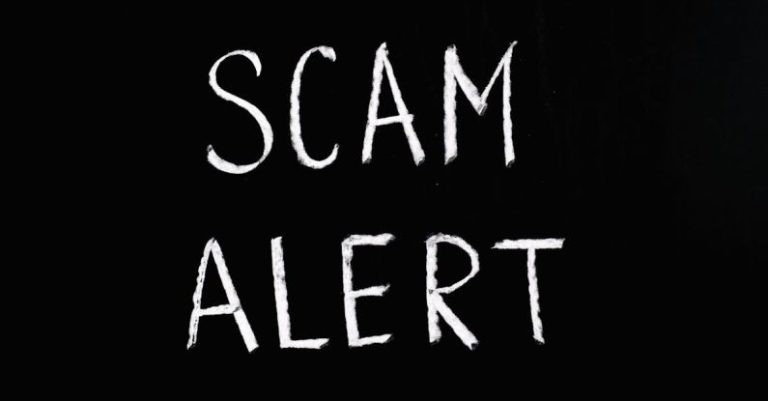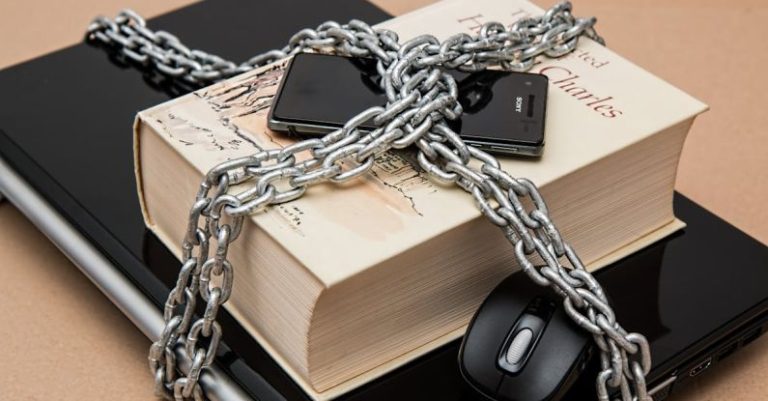In today’s digital age, ensuring online security is of paramount importance. With cyber threats becoming more sophisticated, individuals need to take proactive measures to safeguard their sensitive information. One effective tool that can significantly enhance online security is a Virtual Private Network (VPN). By using a VPN, you can encrypt your internet connection and protect your data from prying eyes. In this article, we will explore how to effectively use VPNs to bolster your online security.
Understanding the Basics of VPNs
A VPN works by creating a secure and encrypted connection between your device and the internet. When you connect to a VPN server, your data is routed through that server before reaching its destination. This process not only masks your IP address but also encrypts your online activities, making it difficult for hackers or third parties to intercept your data.
Choosing the Right VPN Provider
The first step in using a VPN for enhanced online security is selecting a reputable VPN provider. With a plethora of options available in the market, it’s crucial to choose a provider that offers robust encryption, a strict no-logs policy, and a wide range of server locations. Look for VPNs that use advanced encryption protocols like OpenVPN or WireGuard for maximum security.
Securing Your Devices with VPN
Once you have chosen a VPN provider, the next step is to install the VPN software on all your devices. Most VPN providers offer applications for various operating systems, including Windows, macOS, iOS, and Android. By securing all your devices with a VPN, you can ensure that your data is protected regardless of the device you are using.
Connecting to a VPN Server
After installing the VPN software, you can connect to a VPN server of your choice. VPN providers typically offer servers in multiple countries, allowing you to choose a server location based on your needs. For example, if you want to access geo-restricted content, you can connect to a server in that specific region. Remember to always connect to the VPN server before browsing the internet to ensure that your data is encrypted from the start.
Enhancing Privacy and Anonymity
One of the key benefits of using a VPN is the enhanced privacy and anonymity it provides. By masking your IP address and encrypting your online activities, a VPN prevents websites, ISPs, and other third parties from tracking your browsing habits. This not only protects your sensitive information but also helps you maintain your anonymity online.
Bypassing Censorship and Geoblocks
In addition to enhancing online security, a VPN can also help you bypass censorship and geoblocks. If you live in a country with strict internet regulations or want to access content that is not available in your region, a VPN can provide you with unrestricted access to the internet. By connecting to a VPN server in a different country, you can bypass censorship and access geo-restricted content with ease.
Monitoring Your VPN Connection
It is essential to monitor your VPN connection to ensure that your data is always encrypted and secure. Most VPN providers offer features that allow you to check the status of your connection, including whether you are connected to a VPN server and the level of encryption being used. Regularly monitoring your VPN connection can help you identify any potential issues and ensure that your online activities remain protected.
Conclusion: Safeguarding Your Online Presence with VPNs
In conclusion, using a VPN is an effective way to enhance your online security and protect your sensitive information from cyber threats. By understanding the basics of VPNs, choosing the right provider, securing your devices, and following best practices, you can enjoy a more secure and private online experience. Whether you want to protect your data, bypass censorship, or maintain your anonymity, a VPN is a valuable tool that can help you safeguard your online presence in an increasingly digital world.