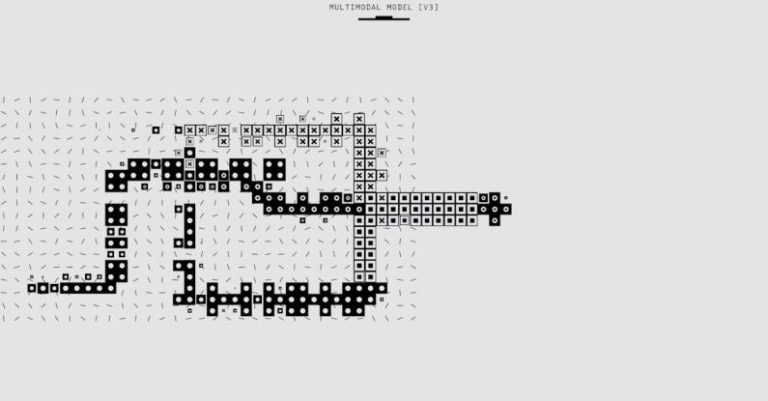In the fast-paced world of web design, having the right tools at your disposal can make all the difference in creating stunning and user-friendly websites. From wireframing to prototyping and everything in between, web designers rely on a variety of tools to bring their visions to life. In this article, we’ll explore some of the best tools that every web designer should have in their arsenal.
Wireframing Tools
Wireframing is an essential step in the web design process as it helps designers map out the layout and structure of a website before diving into the details. Tools like Sketch and Adobe XD are popular choices among web designers for creating wireframes. These tools offer a range of features that make it easy to sketch out ideas, experiment with different layouts, and collaborate with team members.
Prototyping Tools
Once the wireframes are in place, prototyping tools come into play to create interactive mockups of the website. Tools like InVision and Figma allow designers to add clickable elements, transitions, and animations to their designs, giving stakeholders a realistic preview of the final product. Prototyping tools are crucial for testing the usability and functionality of a website before moving on to the development stage.
Graphic Design Tools
Graphic design plays a significant role in web design, and having the right tools for creating visual elements is essential. Adobe Creative Cloud, including Photoshop, Illustrator, and Adobe XD, remains a go-to choice for many designers for creating graphics, logos, icons, and other visual assets. Canva is another popular tool that offers a user-friendly interface and a vast library of templates for creating stunning designs without the need for advanced design skills.
Code Editors
For web designers who prefer to hand-code their websites, a reliable code editor is a must-have tool. Sublime Text, Visual Studio Code, and Atom are some of the top choices among web designers for writing clean and efficient code. These code editors offer features like syntax highlighting, auto-completion, and plugins that streamline the coding process and help catch errors before they become a problem.
Browser Developer Tools
Testing websites across different browsers and devices is crucial to ensure a seamless user experience. Browser developer tools, such as Chrome DevTools and Firefox Developer Tools, provide web designers with a set of tools for inspecting and debugging websites in real-time. These tools allow designers to tweak CSS, test responsive designs, and optimize website performance directly within the browser.
Collaboration Tools
Effective collaboration is key to the success of any web design project, especially when working with remote team members or clients. Tools like Slack, Trello, and Asana help streamline communication, project management, and file sharing among team members. These collaboration tools keep everyone on the same page and ensure that projects stay on track from start to finish.
SEO Tools
In today’s digital landscape, optimizing websites for search engines is essential for driving traffic and reaching a wider audience. SEO tools like SEMrush, Moz, and Ahrefs provide web designers with valuable insights into keywords, backlinks, and site performance to help improve search engine rankings. These tools help designers make data-driven decisions to enhance the visibility and discoverability of their websites.
In conclusion, the best tools for web designers are those that streamline the design process, enhance collaboration, and optimize websites for performance and search engines. By leveraging a combination of wireframing, prototyping, graphic design, code editing, browser testing, collaboration, and SEO tools, web designers can create visually appealing and user-friendly websites that stand out in the digital landscape.